Best Browser Plugins and DNS Services to block Malware, Tracking and Ads in 2025

This summarizes some of the most effective browser extensions for privacy protection, tracking prevention, and ad blocking across four major browsers: Google Chrome, Firefox, Safari, and Microsoft Edge. Yes, there are other browsers out there, but between those 4 based on 2024 date, over 90% of usage is covered.
- Google Chrome: 67.48%
- Safari: 18.22%
- Microsoft Edge: 4.84%
- Mozilla Firefox: 2.60%
As these browsers handle extensions differently, particularly with Chrome's recent Manifest V3 changes, the available options and their effectiveness vary considerably. These are just a few of the more effective options, there are many others as well, you can search through the different webstores for alternatives.
How to find Extensions for Browsers
Each Browser has its own Webstore / Extension store, for example:
Google Chrome: https://chromewebstore.google.com/
Firefox Add-ins: https://addons.mozilla.org/en-US/firefox/
MS Edge: https://microsoftedge.microsoft.com/addons/Microsoft-Edge-Extensions-Home
Safari (on Mac): Via the App Store on your Mac.
Google Chrome
Impact of Manifest V3
Google's Manifest V3 update has limited extensions to 30,000 rules (compared to the 300,000 previously used by some blockers like uBlock Origin), significantly reducing their effectiveness. Many popular extensions like uBlock Origin have been affected, with users seeing "no longer supported" messages613. Some developers have created modified versions (like uBlock Origin Lite) to comply with the new framework, but these typically offer reduced functionality.
Chrome's transition to Manifest V3 has significantly impacted many traditional ad blockers, limiting their functionality. However, there are still a few powerful options available and some of the soon to be removed ones, still work as of this writing (March 21, 202):
Top Extensions for Chrome
- uBlock Origin: If you already had installed this, uBlock Origin still functions effectively in Chrome as of today, it may have been disabled but you can re-enable it manually and it will work. It provides the most comprehensive ad and tracker blocking with minimal performance impact. New installs may not be possible directly from the Chrome Web Store anymore though. You can give it a try
- uBlock Origin Lite: A lighter version designed to comply with Manifest V3 restrictions, uBlock Origin Lite offers a streamlined experience while maintaining robust ad-blocking capabilities. It's ideal for users who want a simpler setup.
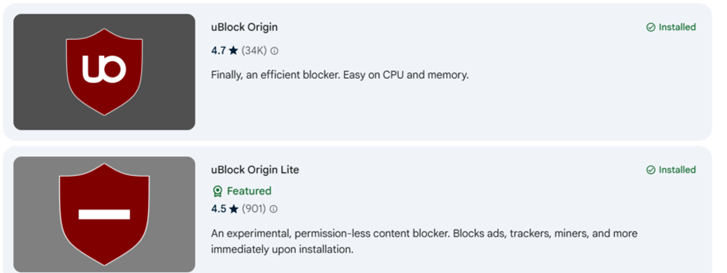
- Total Adblock: Consistently rated as the best overall ad blocker for Chrome, offering comprehensive protection against ads, trackers, and malicious content. It remains effective despite Manifest V3 restrictions as it operates unaffected by these changes10.
- Ghostery: A powerful tracker and ad blocker with over 100 million downloads. It effectively blocks ads, prevents trackers from collecting personal data, and removes intrusive cookie pop-ups. The extension also provides detailed information about trackers on websites you visit1.
- AdGuard (MV3 Beta): A lightweight ad blocker that has adapted to Chrome's Manifest V3 requirements. Despite the new limitations, AdGuard maintains excellent ad-blocking capabilities and still blocks trackers effectively.
Firefox
Firefox has established itself as a privacy-focused browser with robust built-in protections and support for powerful extensions to start with.
Top Extensions for Firefox
- Enhanced Tracking Protection (Built-in): Firefox's native tracking prevention blocks social media trackers, cross-site tracking cookies, cryptominers, and fingerprinters by default. The "Strict" mode offers additional protection by blocking tracking content in all windows.
- Ghostery: Like its Chrome counterpart, this extension blocks ads and trackers while providing transparency about what's being blocked. Firefox's less restrictive extension policies allow Ghostery to maintain full functionality.
- Privacy Badger: An open-source extension developed by the Electronic Frontier Foundation that automatically learns to block invisible trackers. It's designed to require minimal configuration while protecting your privacy effectively.
- uBlock Origin: Still fully functional in Firefox, uBlock Origin provides comprehensive ad and tracker blocking with minimal performance impact. Firefox's continued support for the extension's full functionality makes it an excellent choice for this browser.
Apple Safari
Safari handles extensions differently from Chrome and Firefox, using a content blocking API that integrates directly with the browser.
Top Extensions for Safari
- Wipr: A streamlined, lightweight ad blocker designed specifically for Safari. It removes pop-ups, banners, autoplay videos, and trackers without requiring any configuration. Wipr integrates directly with Safari's content blocking API, preventing ads from loading in the first place.
- Ghostery: The Safari version of Ghostery stops trackers, blocks ads, and removes cookie consent popups. It operates as a high-level ad blocker while displaying the trackers it has identified and neutralized through its Tracker Panel.
- AdGuard for Safari: A solid content blocker that offers good performance with minimal system impact. It functions as a Safari extension rather than a system-wide app, which means it can't see your network traffic but instead provides Safari with filtering rules.
- 1Blocker: A highly customizable option for Safari users who want more control. Unlike other ad blockers that offer minimal settings, 1Blocker lets you tailor exactly what gets blocked. It scores 100/100 on ad blocking tests but requires a subscription ($14.99/year).
Microsoft Edge
Microsoft Edge has introduced its own tracking prevention features while also supporting Chromium-based extensions.
Top Extensions for Edge
- Tracking Prevention (Built-in): Edge's native feature blocks tracking scripts from domains not directly accessed by the user. It can be configured to Basic, Balanced, or Strict protection levels, similar to Firefox's approach.
- Total Adblock: Rated as the best overall ad blocker for Edge, it effectively blocks ads and removes annoying pop-ups while protecting against hidden trackers16.
- AdBlock: Specifically optimized for Edge, this extension blocks intrusive ads across the web, including on Bing, YouTube, and Facebook. It was selected as one of Microsoft's "Editors' Picks" for best extensions9.
A few additional words
Things have changed quite a bit for Chrome users with Google's controversial Manifest V3 changes affecting Chrome extensions. For maximum privacy protection:
- Firefox remains the strongest option with its powerful built-in protections and support for comprehensive extensions like uBlock Origin.
- Safari users benefit from deeply integrated content blockers like Wipr that work efficiently with Apple's API.
- Edge offers solid built-in tracking prevention that can be supplemented with specialized extensions.
- Chrome users face more challenges but can still achieve good results with adapted extensions like Total Adblock and AdGuard's MV3-compatible version.
The best approach usually is to use multiple layers of protection: enabling built-in browser features while adding specialized extensions for comprehensive coverage. As browser policies and tracking technologies are constantly changing, staying up to date about the latest privacy tools is the right thing to do.
DNS based Malware, Ad, and Tracking blocking
I am adding this here since it certainly is a good option for users who are not afraid of some more technical approaches. For DNS based ad and tracking, and even malware protection, there are a few free options, along with some reasonably priced paid options. DNS-based content filtering has been around for ages, and it has resulted in a few robust solutions for ad blocking, tracker prevention, and malware protection. I will cover 4 of the more common ones, this is by no means a complete list, you may have other favorites, and that is ok, I am basing this on personal experience and will cover NextDNS, AdGuard DNS, Cloudflare Family, Quad9, and CleanBrowsing—focusing on their features, pricing models, and suitability for different use cases.
NextDNS
NextDNS (founded in 2019) combines advanced customization with some enterprise-grade security. They offer a free tier that allows 300,000 DNS queries per month, suitable for light users, once you are above the limit, it will convert to a regular DNS service with no blocking or protection capabilities. Their Pro plan (which starts at 99 PHP per month with discounts offered for yearly subscription) offers unlimited queries and configurations. The service blocks ads, trackers, and malicious domains through customizable filter lists sourced from several threat intelligence partners. You can fine-tune blocking rules for specific domains or categories like cryptocurrency miners and newly registered domains (NRDs).
NextDNS also provides detailed analytics to monitor blocked requests and supports DNS-over-HTTPS (DoH) and DNS-over-TLS (DoT) for encrypted queries. Having said that, the setup process for this may challenge non-technical users, and occasional speed fluctuations have been reported by some. Personally, I have used this and have not seen any issues with the Pro Service.
AdGuard DNS
AdGuard DNS has a freemium service approach, offering a free tier with basic ad and tracker blocking. Premium plans start at $1.67/month (Personal) or $9.99/month (Team), enhancing capabilities with malware protection, search ad blocking, and inverted allowlisting.
Key features include open-source transparency, compatibility with Raspberry Pi, and customizable filter lists. The free version probably will do it for casual users, but heavy traffic households will find themselves going over the included query amount eventually. AdGuard DNS supports modern encryption protocols like DoH and DoT, ensuring queries remain private. However, it lacks live customer support, and some websites detect and bypass its filters.
Cloudflare Family
Cloudflare Family provides free DNS filtering through two resolver options:
- Malware Blocking: 1.1.1.2 (IPv4) and 2606:4700:4700::1112 (IPv6)
- Malware + Adult Content Blocking: 1.1.1.3 (IPv4) and 2606:4700:4700::1113 (IPv6).
Designed with families and schools in mind, Cloudflare’s service integrates with its global anycast network, minimizing latency. Users can test filtering efficacy via dedicated URLs (e.g., malware.testcategory.com). While lacking granular customization, its simplicity appeals to non-technical audiences. Cloudflare retains no query logs and supports DoH/DoT, though false positives may occur with overly restrictive filters.
Quad9
Quad9 presents itself as a non-profit, privacy-first DNS resolver. It blocks malware and phishing domains using real-time threat intelligence from partners like Abuse.ch and IBM X-Force. The service operates entirely free, with no premium tiers, and processes over 183 billion queries daily across 90 countries, which is quite impressive.
Quad9’s zero-logging policy complies with GDPR, and its servers are strategically placed at internet exchange points for low latency. However, it does not filter ads or trackers, focusing solely on security threats. This makes Quad9 ideal for users prioritizing malware protection without content filtering.
|
Service |
Free Tier |
Paid Plans |
Key Features |
|
NextDNS |
300K queries/month |
From PHP 99/month |
Custom filters, threat
analytics, multi-user support |
|
AdGuard DNS |
Basic ad
blocking |
From
$1.67/month |
Network-wide
blocking, open-source, cross-platform support |
|
Cloudflare Family |
Full access |
None |
Malware/adult content
filters, low latency, DoH/DoT support |
|
Quad9 |
Unlimited |
None |
Non-profit,
GDPR-compliant, malware/phishing focus |
Some Links:
- https://chromewebstore.google.com/detail/ghostery-tracker-ad-block/mlomiejdfkolichcflejclcbmpeaniij
- https://addons.mozilla.org/en-US/firefox/addon/ghostery/
- https://www.ghostery.com/ghostery-ad-blocker-safari
- https://www.convert.com/blog/privacy/microsoft-edge-tracking-prevention/
- https://www.pcmag.com/picks/stop-trackers-dead-the-best-private-browsers
- https://www.technowize.com/google-is-disabling-ublock-origin-alternatives-you-can-try-in-2025/
- https://www.zdnet.com/article/the-firefox-i-loved-is-gone-how-to-protect-your-privacy-on-it-now/
- https://allaboutcookies.org/wipr-review
- https://getadblock.com/hu_HU/edge/
- https://allaboutcookies.org/best-ad-blockers-for-chrome
- http://privacyinternational.org/guide-step/4329/firefox-install-ad-blocker-privacy-badger
- https://www.reddit.com/r/MacOS/comments/1ez8ced/best_safari_adblocker_no_subscription_no_inapp/
- https://www.youtube.com/watch?v=CF6ckG94gnM
- https://support.mozilla.org/en-US/kb/enhanced-tracking-protection-firefox-desktop
- https://adblock-tester.com/ad-blockers/safari/
- https://cybernews.com/best-ad-blockers/ad-blocker-for-microsoft-edge/
- https://quad9.net/
- https://nextdns.io/
- https://one.one.one.one/family/
- https://adguard-dns.io/en/welcome.html