Hunchly: A Comprehensive Review on the Premier Tool for Online Investigations
Introduction

Introduction
Online investigations have become a critical facet of many professions in the digital age. From law enforcement officials battling cybercrime to journalists tracking down leads, the ability to effectively navigate, document, and analyze internet data is a skill in high demand. However, maintaining a clear path can be daunting amidst the sea of opened tabs and copied URLs. Meet Hunchly — a tool designed to streamline this process and uphold the integrity of your online research.
What is Hunchly?
Hunchly is a browser-based tool that excels in capturing and documenting your digital journey. It runs silently in the background, ensuring you never lose track of where you’ve been and what you’ve discovered. By automating the process of documentation, Hunchly allows you to focus on the most crucial aspect — the analysis of the information.
How do I get Hunchly?
You can download a 30-day trial from their website: https://www.hunch.ly
After your trial expires, you can buy a license for as little as 129 USD a year, which is reasonable.
Installation is straightforward, you can download the installer for Windows, MacOS (Apple Silicon and Intel-based Mac available), or Linux. You install it on the machine that you use for your investigations, and you install the browser plugin. Hunchly requires Google Chrome to be installed on one of the supported operating systems.
How Does Hunchly Work?
Hunchly works by integrating into your browser and silently recording every webpage you visit. It captures full-page screenshots, and stores URLs, time stamps, and even HTML content. It does all this without interrupting your workflow so that you can concentrate on your investigation.
See a few example screenshots.
Once you turn on Capture mode, it will record all your browsing, and you will have certain manual options to add (e.g., Notes and Captions for images downloaded)
The following are a few samples of information that are gathered automatically without any manual intervention.
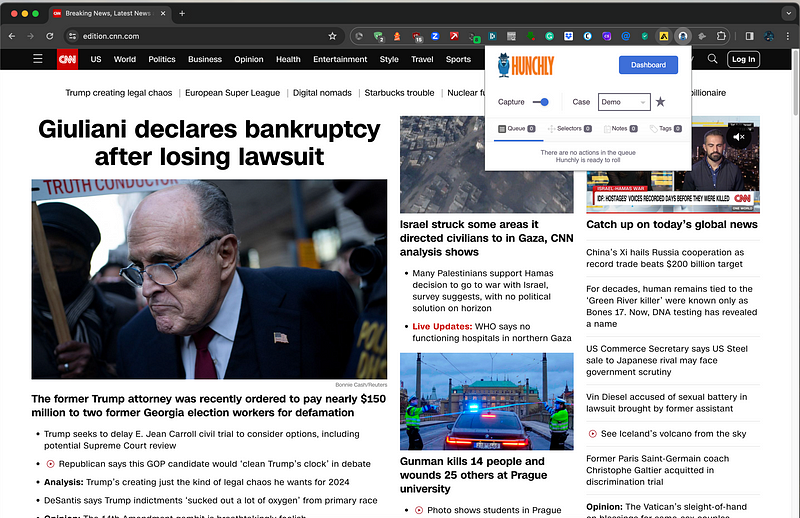
You can, at any given time, visit the Dashboard, which will presented to you like this:
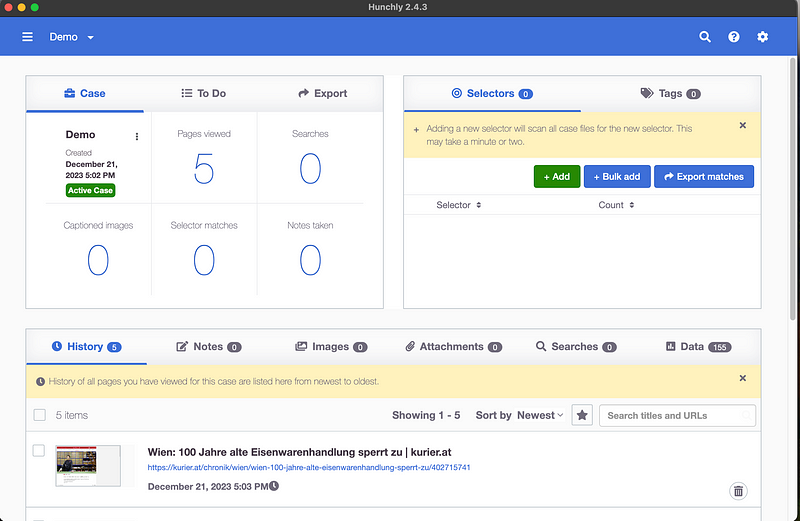
Let's look for a moment at the Data tab here, you can view 3 main sets of info. Tracking Code, Accounts (mostly this will be email addresses found on the page or even hidden in the source), and Infra information (more often than not this will be in the form of IP addresses used)
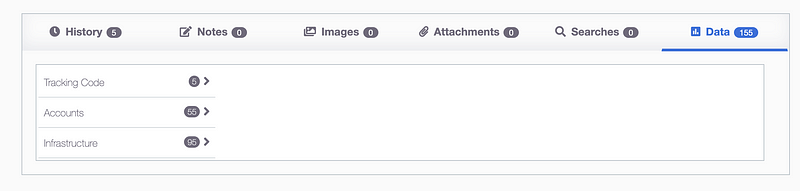
Sample for the Data
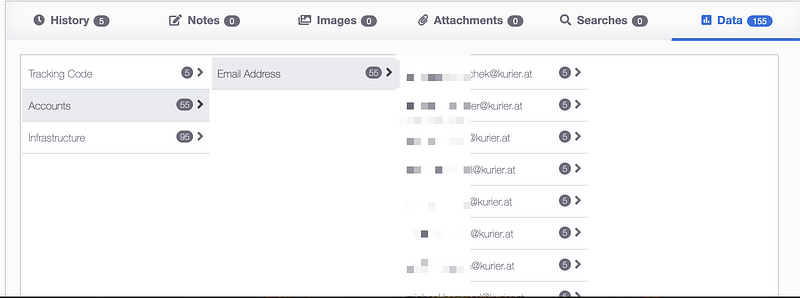
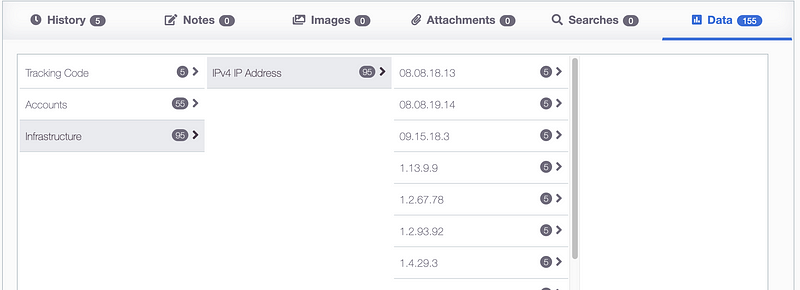
Lets look a little more on other information collected automatically
Once you visit one of the pages you have visited during your research work, you can dive deeper into that, within the Hunchly App
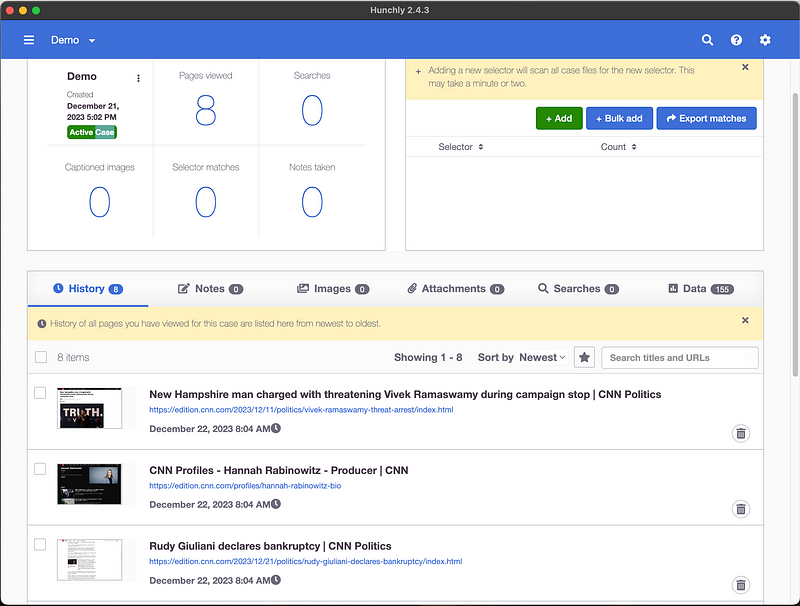
You will see multiple tabs, including Info, Path, Data, Notes, and Images.
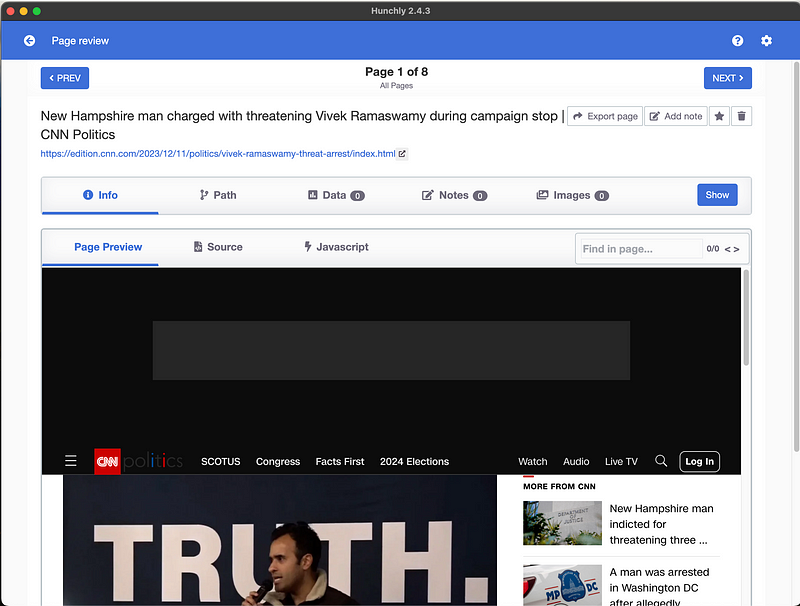
Info is divided into Page Preview, Source, and Java Script, it will contain the browsed site, recorded for review. This means that even if the site is altered or deleted later, you have this as a copy on your case files.
Sample for the Source and Java Tabs
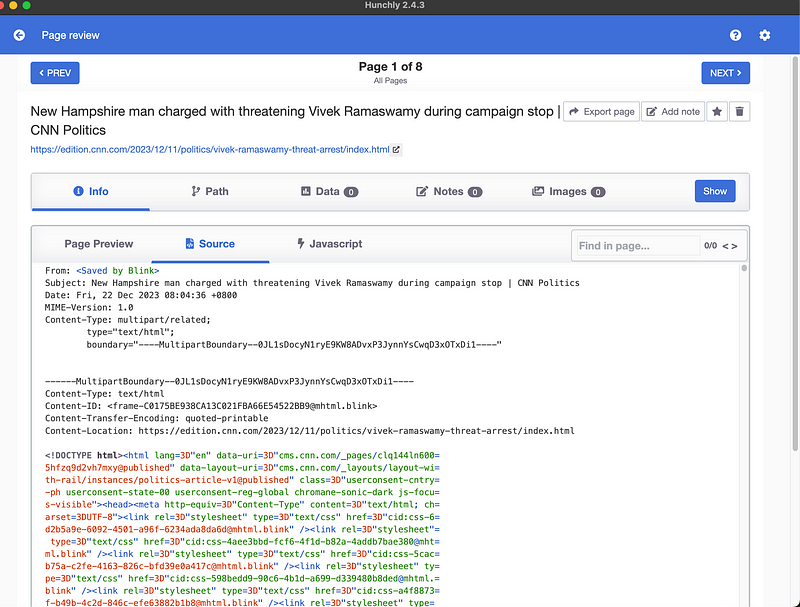
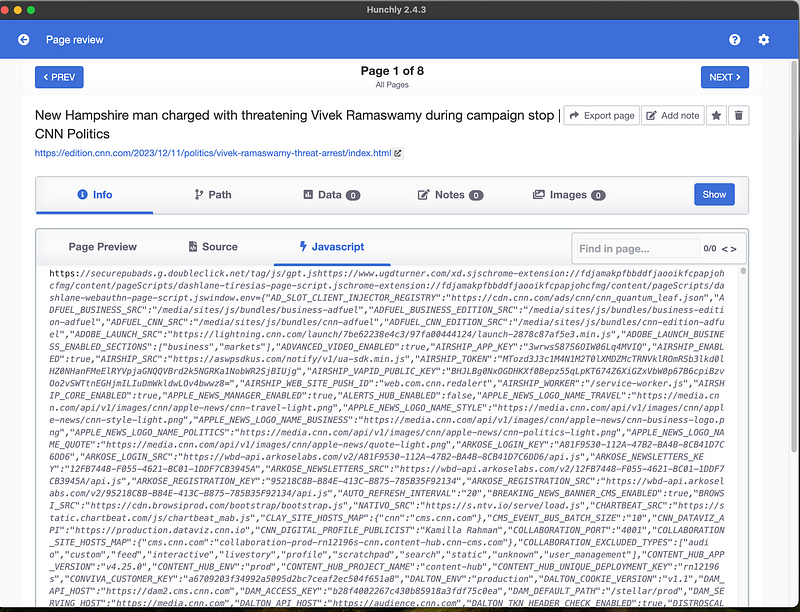
At any time, you can export the page into for example a PDF file, to include in your forensics reports:
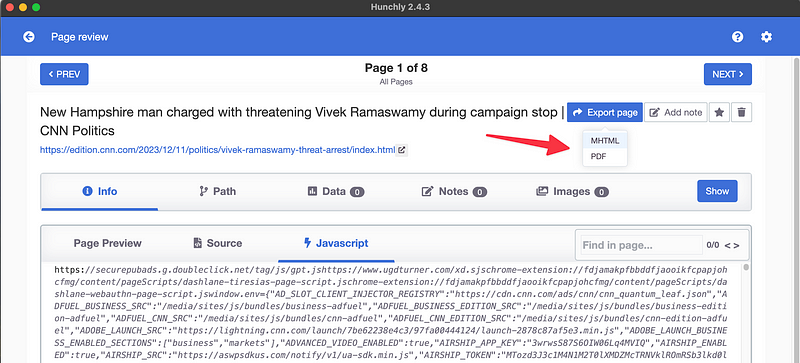
And the output will be something like this
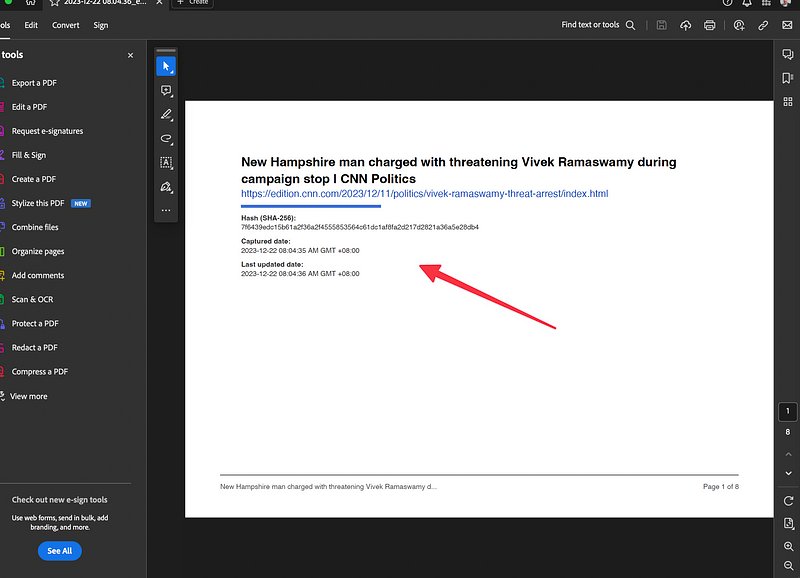
Also at any time you have manual activities at your disposal that you can perform, for this, you will right-click anywhere on the page you are browsing, and use the Hunchly menu
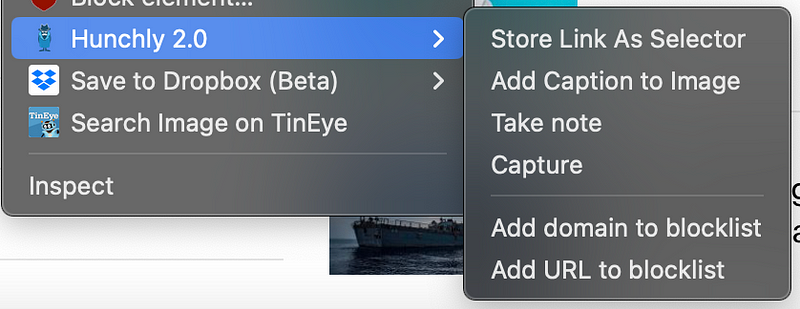
As you see there is a capture, Take note, and Add a caption to an image.
A sample of notes on how they will be presented later in the recorded versions:
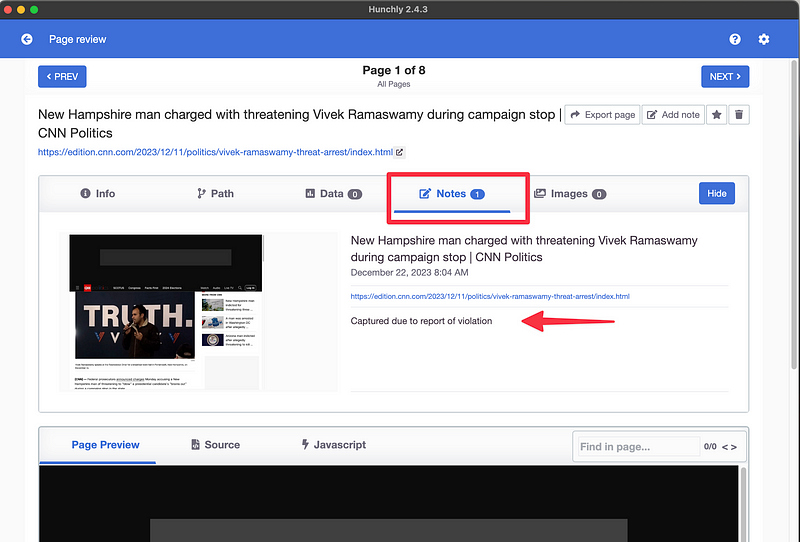
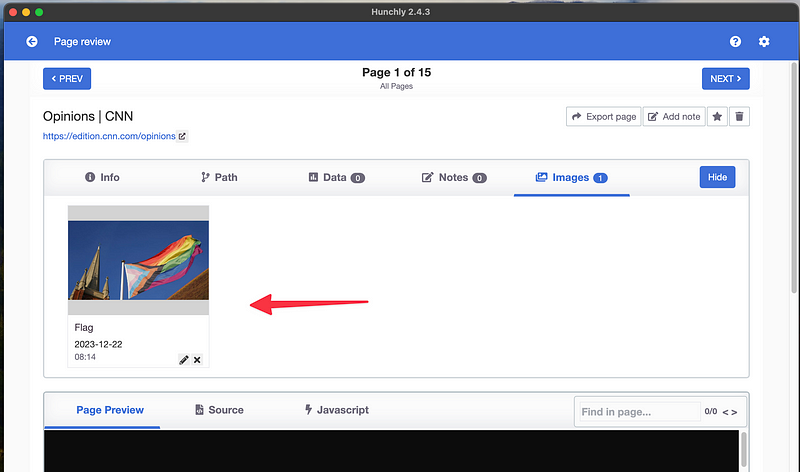
Secure Storage
Hunchly takes privacy seriously. All the captured data is stored directly on your computer, allowing you to revisit it offline anytime. This feature mitigates the risks associated with cloud storage and ensures the discretion of your investigation.
Robust Search
Hunchly comes packed with a powerful search feature that enables you to locate specific terms within your files. This eliminates the need to revisit websites online and significantly speeds up the investigation process.
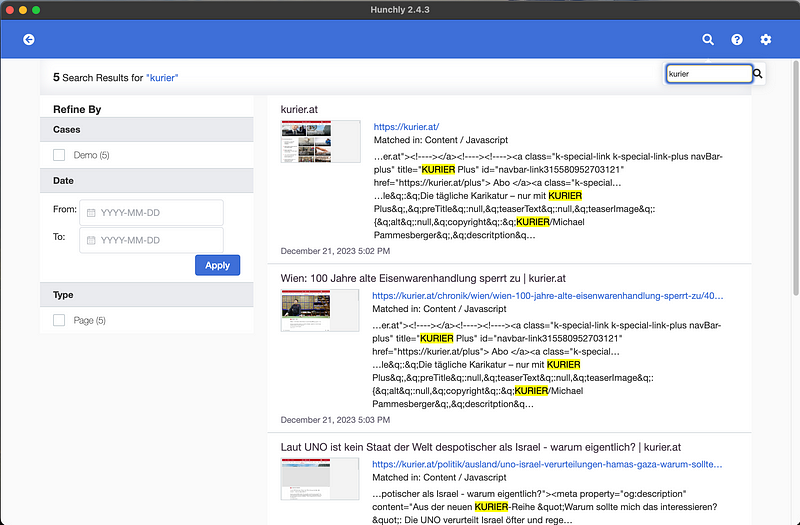
Efficient Reporting
Hunchly’s automatic documentation feature aids in creating reports faster than ever. Tagging and categorizing the content along the way reduces the time spent on manual documentation, allowing you to dedicate more time to the investigative work.
Who Should Use Hunchly?
Hunchly is an ideal tool for a wide range of professionals. It is particularly beneficial for:
- Law Enforcement Officials: For tracking cybercrime and maintaining a transparent audit trail.
- OSINT Investigators: For conducting thorough online research and compiling detailed reports for clients.
- Journalists: For investigating leads and maintaining a clear record of their research.
- Cybersecurity Specialists: For tracking and analyzing potential threats.
Testimonials
Hunchly has earned high praise from its users. According to Michael Bazzell, founder of IntelTechniques.com, Hunchly is the only online evidence collection solution that fulfills all his investigation needs. Eliot Higgins, the founder of Bellingcat, lauds Hunchly as a fantastic tool that eases the process of open-source investigations.
Hunchly Mobile
In today’s fast-paced world, access to your tools on the go is necessary. Recognizing this, Hunchly Mobile was developed as a pocket-sized solution for investigators, witnesses, and victims. It is now available for free on both iOS and Android platforms.

https://play.google.com/store/apps/details?id=com.hunchly
Recent Updates and Enhancements
Hunchly is continually refined to provide a seamless user experience. Some of the recent updates include:
- Support for Linux and Mac computers on ARM architecture.
- Improved report builder.
- Enhanced search accuracy.
- User-friendly error messages.
- Various bug fixes and enhancements.
Pricing
Hunchly offers flexible pricing options based on the number of licenses required. A single-user subscription costs $129.99 per year. Discounts are available for multiple licenses.
System Requirements
To run Hunchly, you need a computer with the following specifications:
- Windows 10–64-bit required
- macOS 10.15 (Catalina) or newer
- Ubuntu 20.04 LTS or newer
It’s recommended to have 8GB of RAM or more and 20GB of available disk space for case data.
Support and FAQs
Hunchly has a robust support system. If you encounter any issues or have any questions, you can access the Hunchly Knowledgebase or reach out to their support team via email at [email protected].
Summary and wrap-up
Whether you’re a cybersecurity professional, a seasoned investigator, or a journalist on a trail, Hunchly’s capabilities make it a must-have tool in your arsenal. By automating the documentation process and providing a transparent audit trail, Hunchly allows you to focus on what’s truly important — the investigation itself.